IE or Aiyee
Original Post: date
Posted Here: date
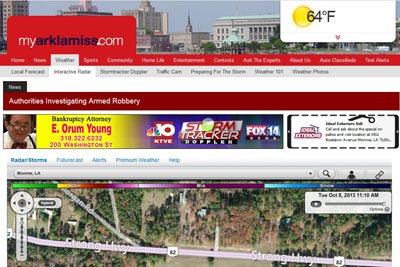
I began to suspect that Internet Explorer (IE) wasn't all that it was cracked up to be while I still had my recent Hewlett Packard Windows 8 laptop. Whenever the weather looks like we might get some rain, I check the KTVE Channel 10 Radar Map [http://www.myarklamiss.com/weather-interactive-radar]. But after I switched to my new computer I could no longer do that. Instead of the radar map, I just got a tiled message that said something like "we don’t have maps at this zoom level" in the area where the map should have been. The
other graphics in that space did not show either - just little placeholders.
At first I thought that maybe the web site was having trouble, but my old Windows 7 laptop with its IE 10 and my ancient tower with Windows XP and IE 8 each showed the map and its graphics. Reluctantly, I fired up Firefox on the new computer. (I'd installed and tried Firefox on my Windows 7 laptop long ago, concluded for some now forgotten reason that I didn't like it, and stopped using it.) The radar map and its graphics loaded without a hitch. So I concluded that either Windows 8 or the version of IE 10 that came with it were lacking in some way.
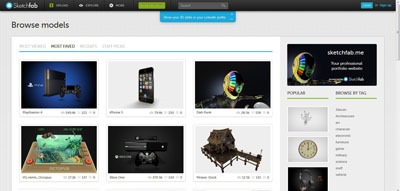
Seems that Boxx is taking longer than the 5 to 8 days I was told it usually takes to get a new computer built, so I'm still using my Windows 7 HP laptop and its version of IE 10. My son, Scott, recently introduced me to a new web site where he is uploading some of his 3D models for display - Sketchfab. Holding down the left mousebutton allows you to rotate the model
left or right, up or down, so that you can see all sides of it. Holding down the right mouse button allows you to move the model up/down or left/right (sort of). Rotating the mouse wheel moves the model away (so that it looks smaller) or closer (it looks larger) - so close that you can actually end up inside the model (neat!) Note - some models take longer to load than the little whirligig indicates, so that it may not be finished before you start playing with it. You can see even more 3D models by clicking their Explore tab or by going to Sketchfab's home page (where you can also find out how to upload your own models).
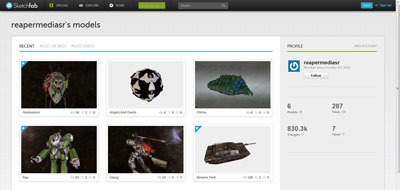
However, you probably won't get much joy from Sketchfab if you use Internet Explorer 10 to get there. Essentially nothing happens when I click on the icons at Scott's page. On other pages, clicking on an icon loads just a still image and a message that says, "You are viewing a fallback version of this model. Consider upgrading your browser to [the] benefits of full 3D!"
I've found that my Firefox browser works well with Sketchfab's models. So you might try that or some other modern browser. I was told by Sketchfab, "The tech we are using, WebGL, will only be available on IE11. It works very well on chrome, firefox, safari..."
A couple of other comments that I've received while trying to figure out how to get IE 10 to work with these 3D graphics include,
"Well, most of the web people I know have little respect for IE. Seems it just doesn't do a good job of keeping up with the latest advancements" and,
"And yes you should definitely consider moving to firefox."
So, I've been trying Firefox again. It seems to work okay - better than IE 10 at these pages. I'm just curious as to why duplicate windows open when I call up a web page via a shortcut or a link in an email. I have to close the browser twice when I'm done!
Keep reading/keep writing - Jack